Difference between canvas size and image resolution
19 Oct 2015From the wiki pages :
"Resolution is the capability of the sensor to observe or measure the smallest object clearly with distinct boundaries. There is a difference between the resolution and a pixel. A pixel is actually a unit of the digital image. Resolution depends upon the size of the pixel. Usually, with any given lens setting, the smaller the size of the pixel, the higher the resolution will be and the clearer the object in the image will be. Images having smaller pixel sizes might consist of more pixels. The number of pixels correlates to the amount of information within the image. The term resolution is often used for a pixel count in digital imaging, even though British, American, Japanese, and international standards specify that it should not be so used, at least in the digital camera field."
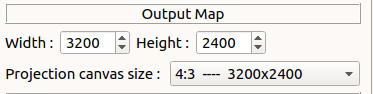
In the toolbox page - projection tab you can change the size of the projection image by changing the width and height. Next to ‘Projection resolution’ there is a dropbox with already defined standard canvas sizes. ‘Projection resolution’ here really means the ‘pixel resolution’ ( there are different kinds of resolution, see the wiki pages ), so to avoid confusing I will change ‘Projection resolution’ to ‘Projection canvas size’ ; it simply means the size of the generated projection image.</img>
For the moment there are three different projections in EUMETCastView ; with the Lambert and the Vertical projections the most important.
From the wiki pages :
"Which projection is best?
The mathematics of projection do not permit any particular map projection to be "best" for everything. Something will always get distorted. Therefore, a diversity of projections exists to service the many uses of maps and their vast range of scales."
</div> The use for a certain map projection depends on what you want to do with it. For our purposes ( let's produce nice pictures ...) the Vertical projection is maybe the most used. When you set the height[km] to a very large number for example 1000000 ( 1 million ) then the General Vertical Projection is really an Orthogonal projection. 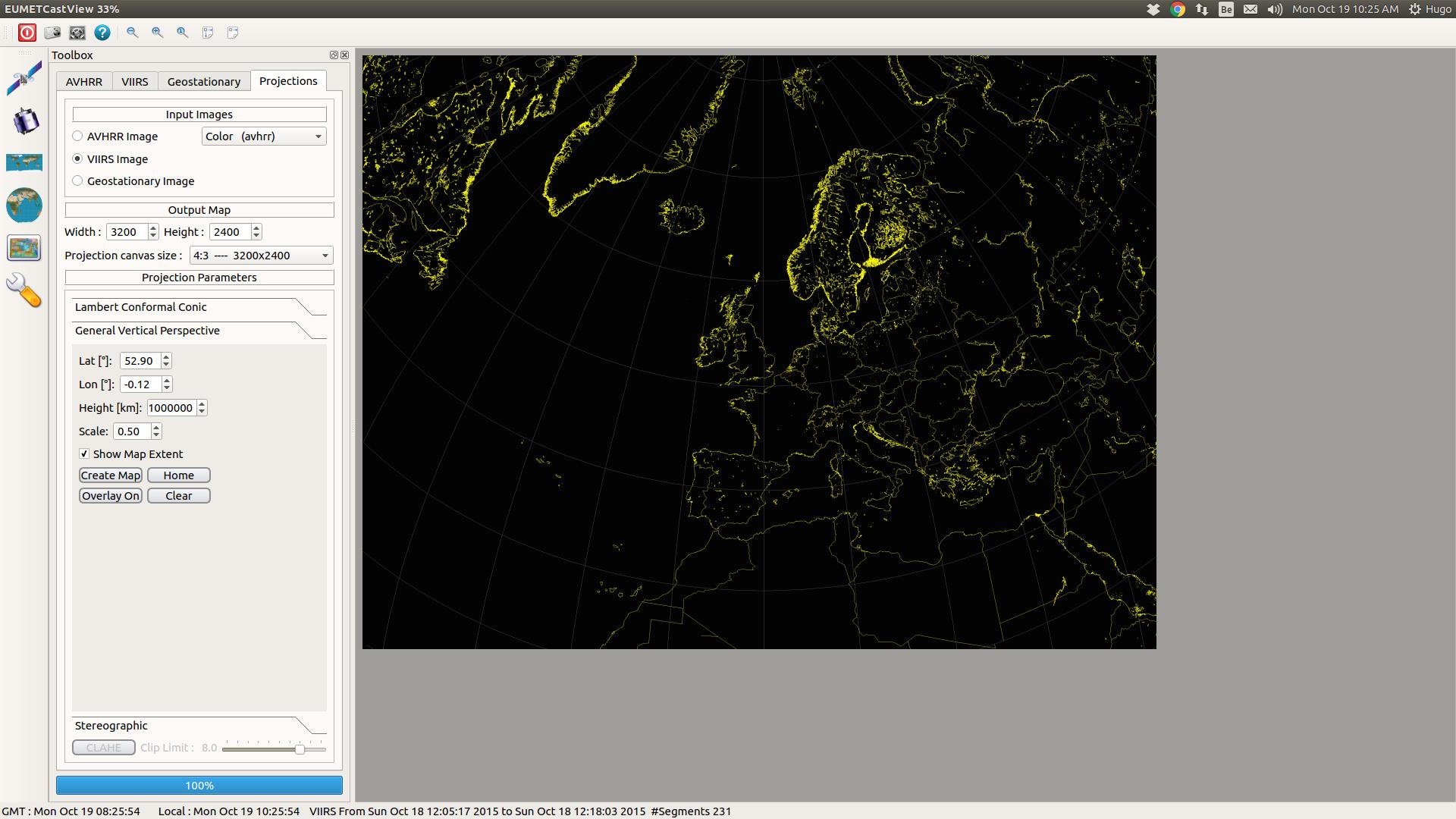 In the screenshot above I set the height to 1 million and the scale to .050 with a canvas size of 3200x2400. I zoomed out to 33% of the image ( the top of the screenshot shows 33 % next to the title of the program ). In this configuration the complete projection image is visible. You can zoom in or out by pushing the buttons "+" or "-" or in or by placing the cursor over the image and moving the mousewheel. To show the image in 'normal size' there is the button "1". This simply means , for a projection image of 3200x2400, that only a portion of the image will be visible (if you have a monitor with for example a screen resolution ( or 'pixel' resolution ... ) 1920x1080 pixels. You can 'pan' the image over your monitor by left clicking and holding the left button down, and moving your cursor. 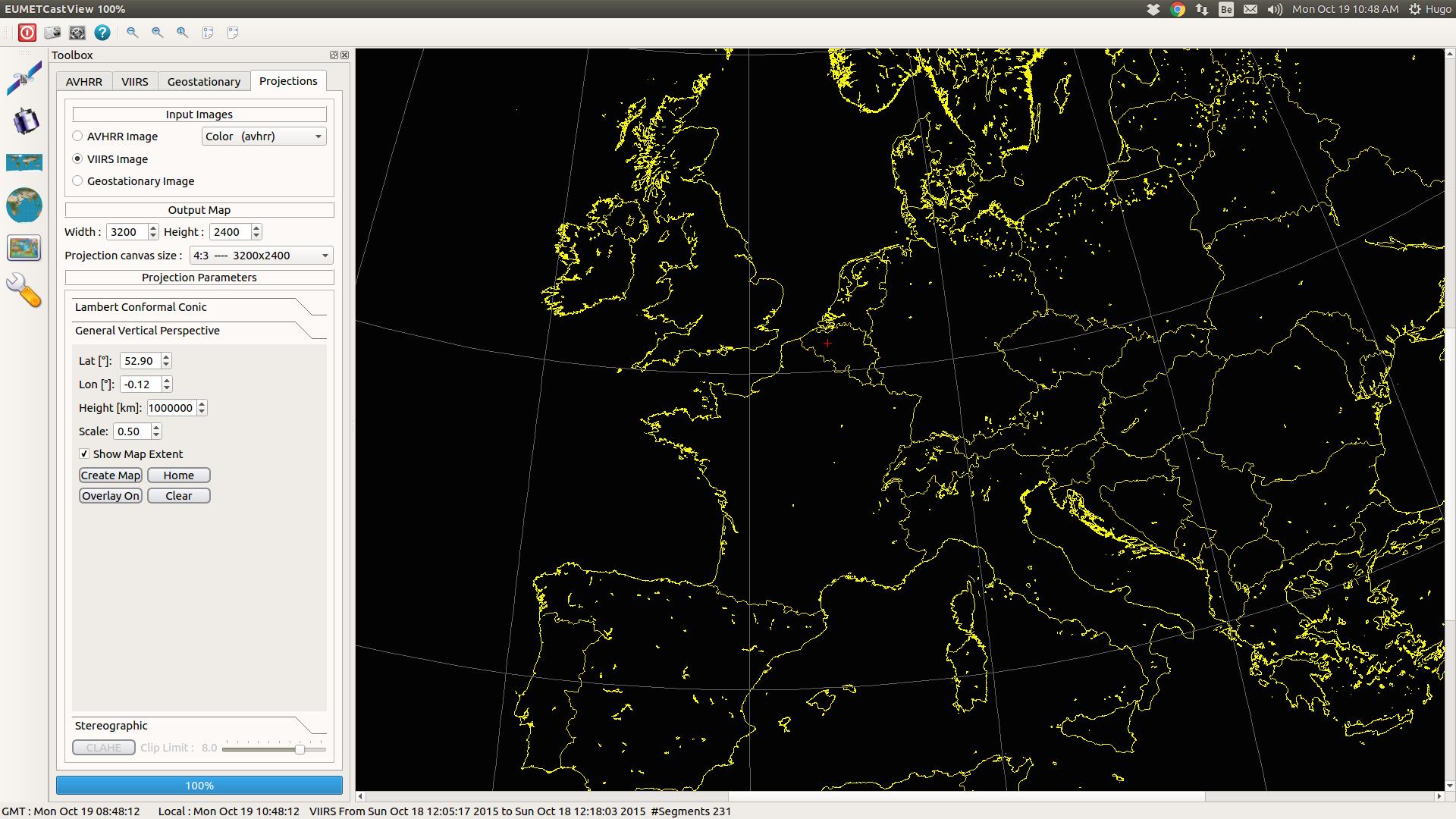 This screenshot shows the same projection but it is 'zoomed' to 100% ( see top of screenshot ). The canvas size stays 3200x2400 and if you would save that projection image, it would be saved in 3200x2400 pixels. 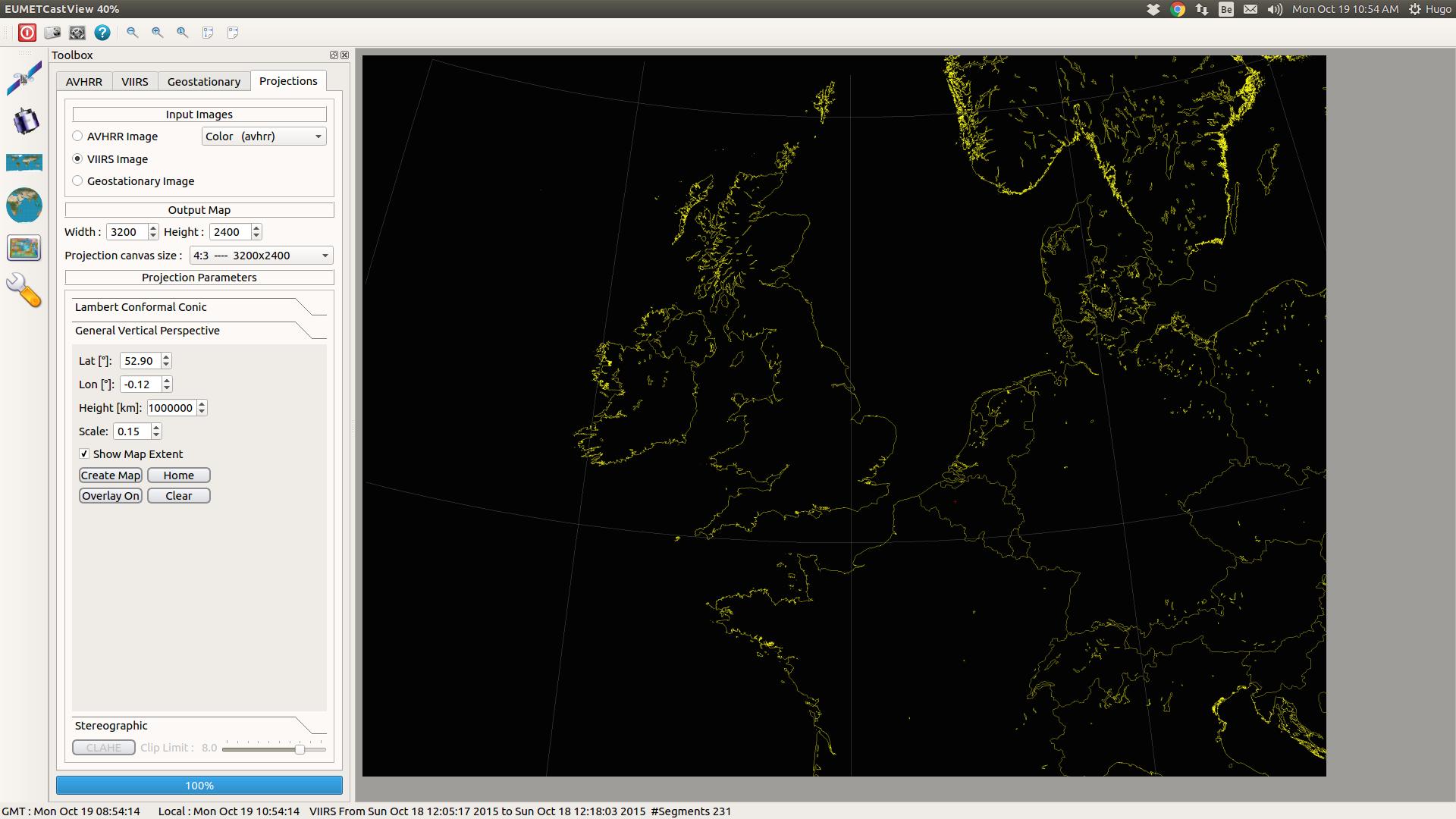 In this screenshot I kept the canvas size to 3200x2400, I 'zoomed' out to 'Fit window' (one of the zoom buttons next to "+, "-" and "1"). This time I changed the 'scale' to 0.15. This really means that I 'zoom' in , in the image itself. This is of course not the same as zooming in or out with the "+" or "-" buttons. This time we are changing the image itself; we show a more detailed picture. The projection image will be again 3200x2400 pixels, but more detail will be visible ( if, of course the input satellite image has a 'pixel resolution' that is big enough ). The AVHRR images has a pixel line resolution of 2048. The VIIRS has a pixel line resolution of 3200. So potentially you could produce a more detailed picture with a raw VIIRS images than with an AVHRR image.From the wiki pages :
"Spatial resolution.
The measure of how closely lines can be resolved in an image is called spatial resolution, and it depends on properties of the system creating the image, not just the pixel resolution in pixels per inch (ppi). For practical purposes the clarity of the image is decided by its spatial resolution, not the number of pixels in an image. In effect, spatial resolution refers to the number of independent pixel values per unit length.