New release v1.1.3
14 Jan 2016Changes made in EUMETCastView v1.1.3 :
- Display of False color images from VIIRS for the Brightness Temperature in bands M12 to M16 .
How to use the ‘False Color’ button
Displaying the ‘Brightness Temperture’ in a projection image is only possible for the bands M12 to M16 for VIIRS images. If a monochrome projection image is displayed, the button “False Color” in the ‘Projections’ tab of the Toolbox will change the monochrome image to a color image according to a colormap. In the ‘Preferences - Projection’ dialog box there are 4 different colormaps to choose from.
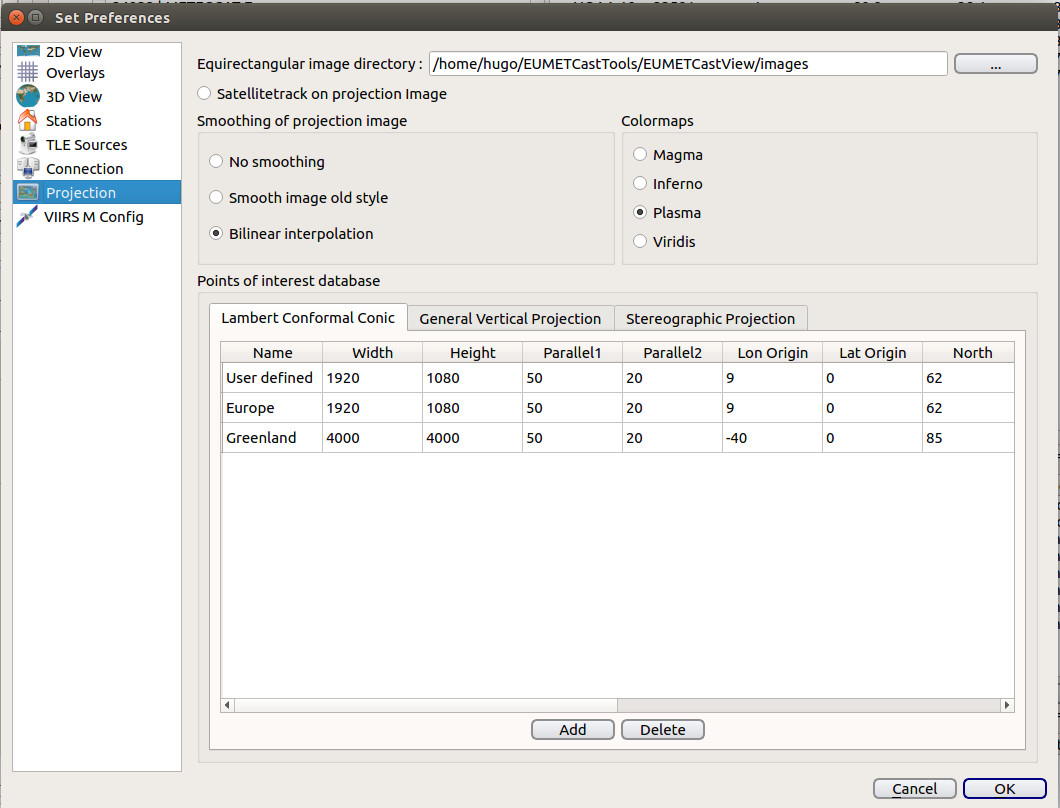
When the false color image is first displayed the maximum and minimum temperature establishes the boundaries of the colors displayed.
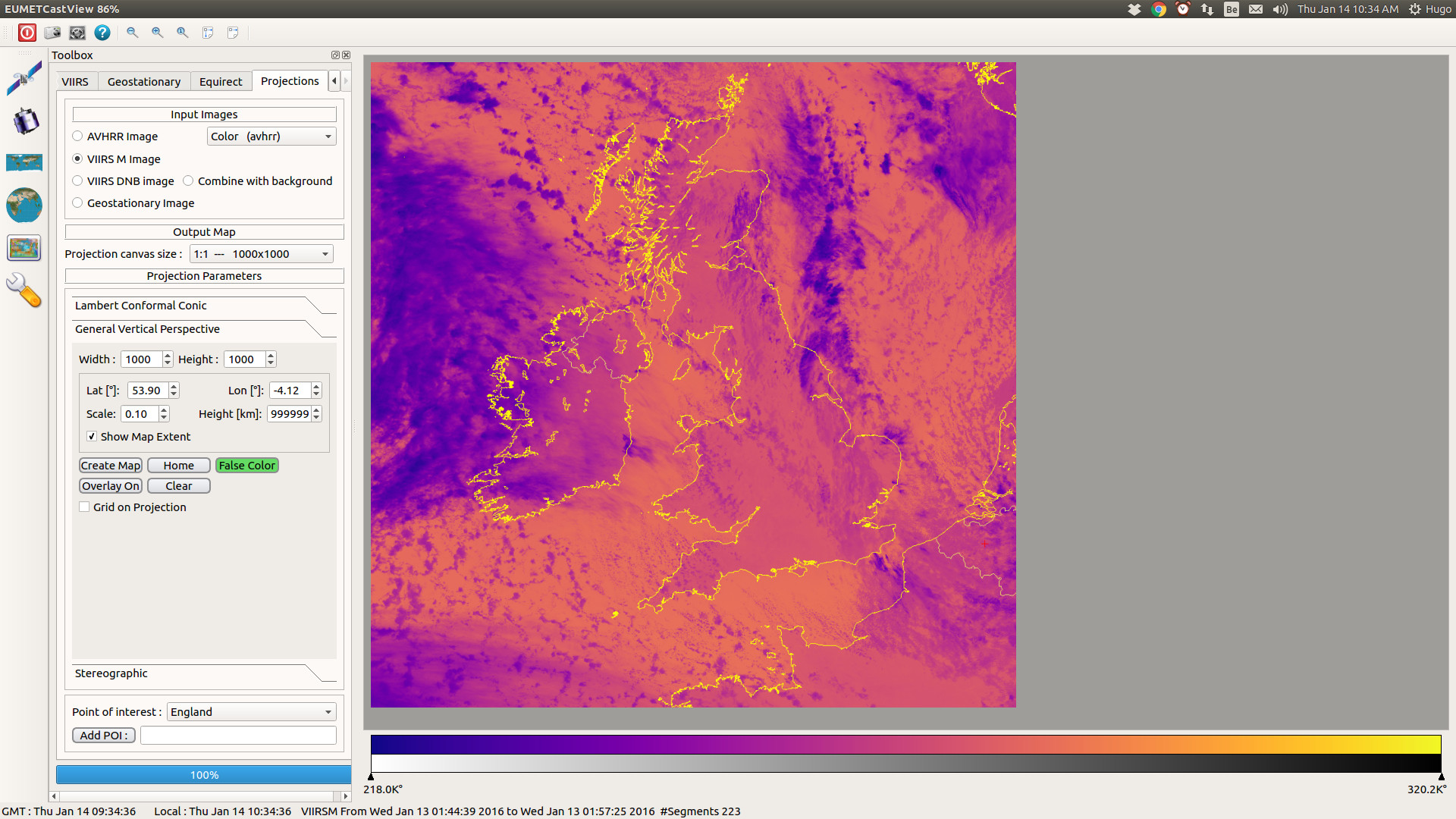
By moving the arrows, only the colors between the arrows are displayed, the rest of the images stays monochrome.
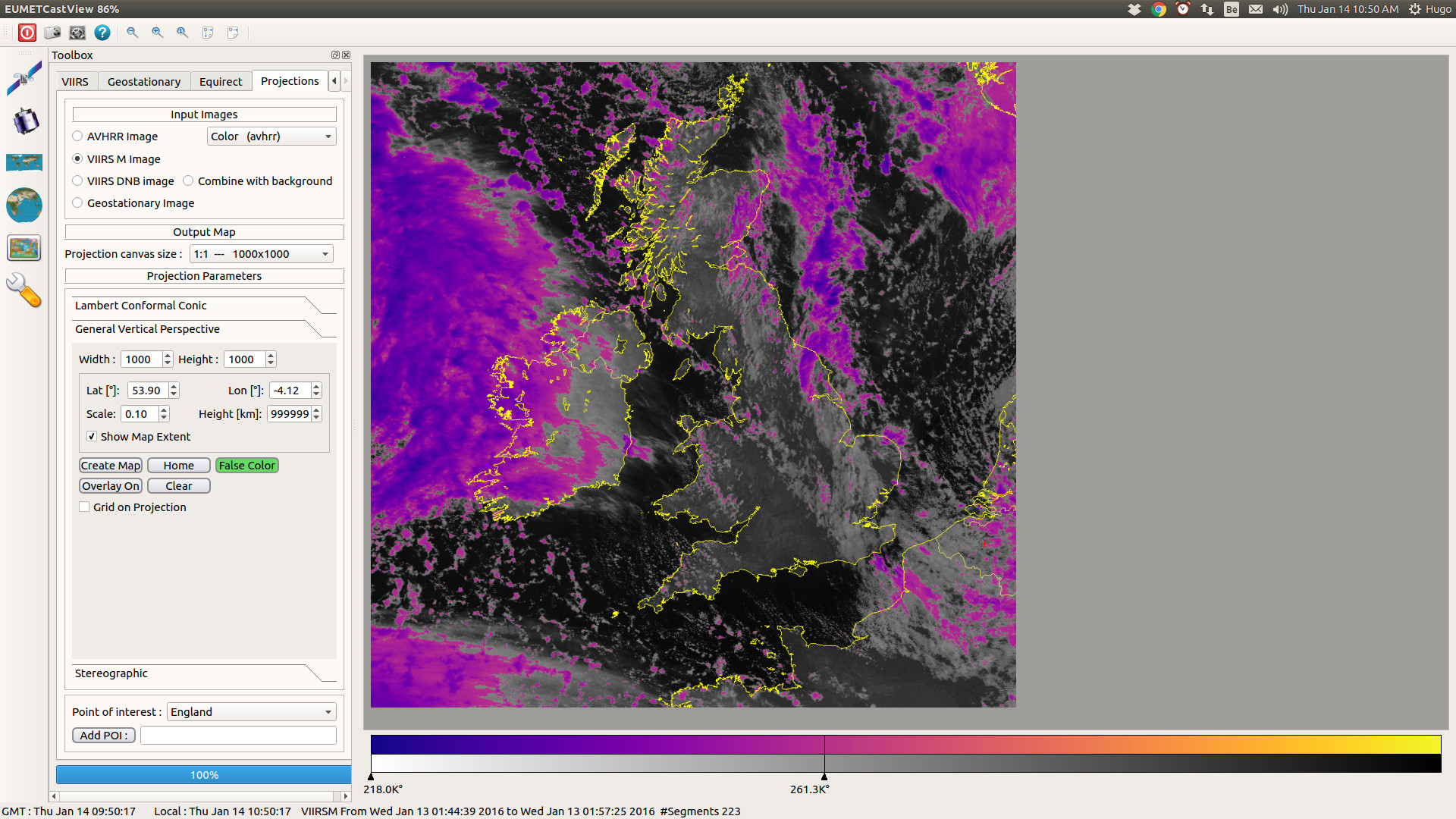
Download it at Github.